Mixdown
Now that we’re finished, we need to export the session to be a single file that can play in something like QLab.
- Mixdown is found under the file menu … File > Export > Multitrack Mixdown > Entire Session
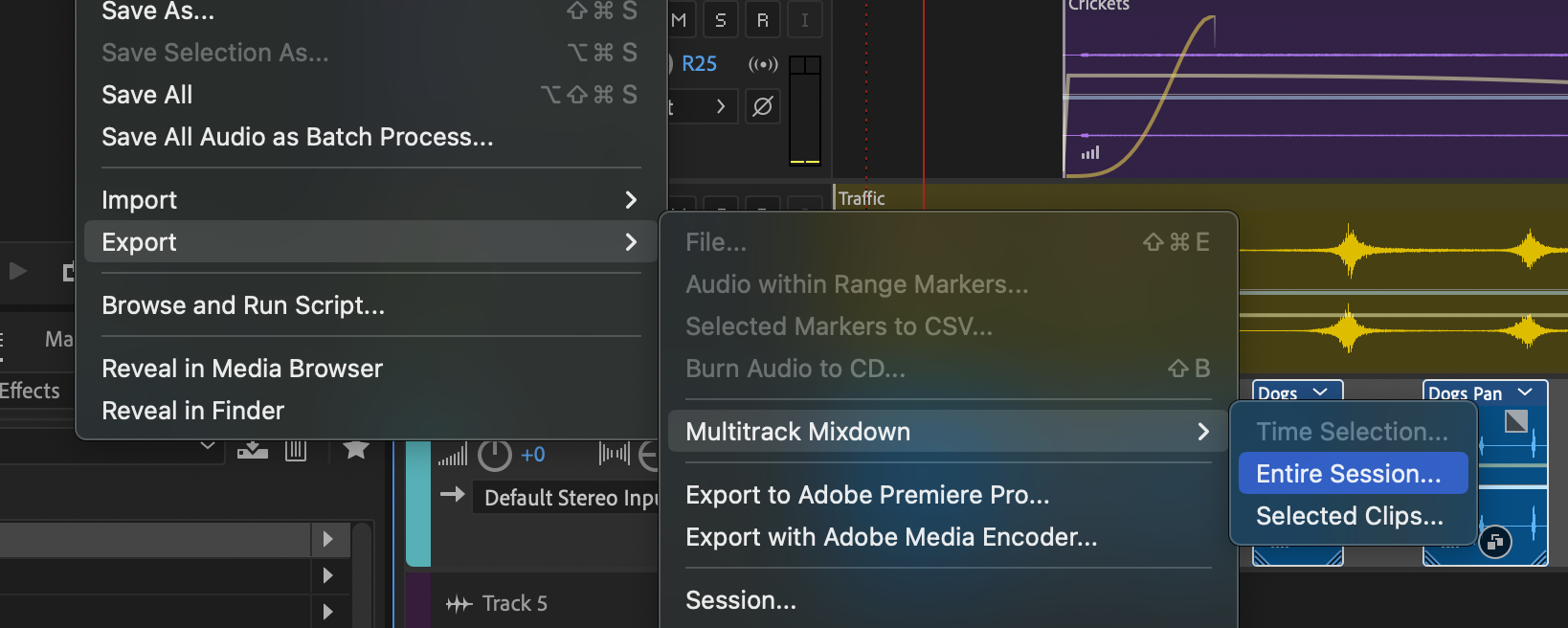
- Make sure that you’re saving in the best file format possible (WAV)
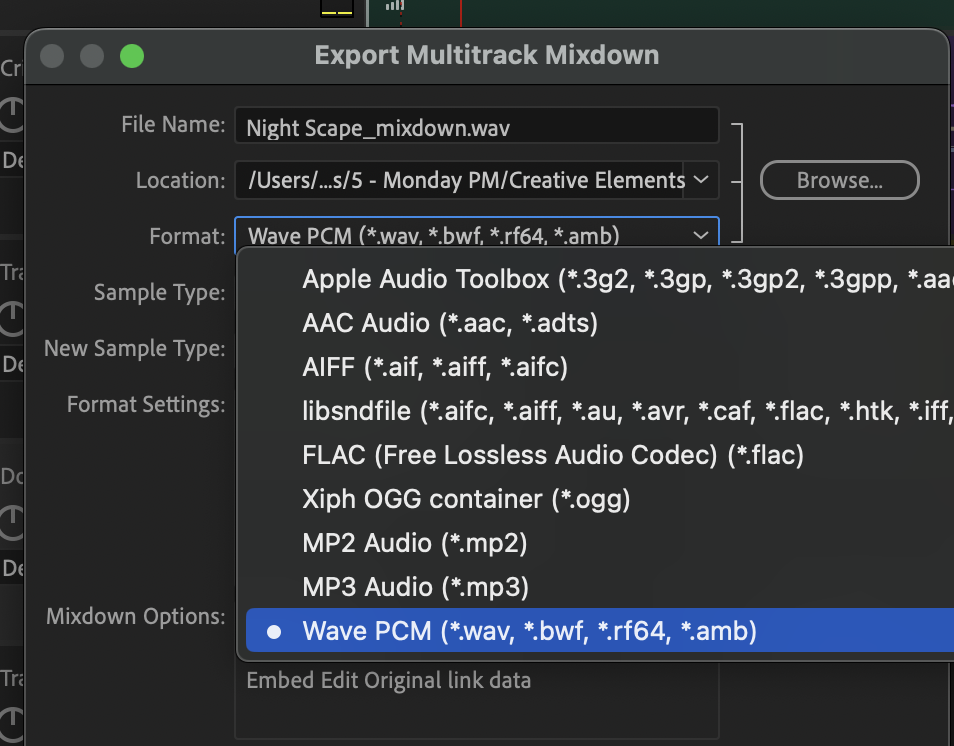
- You could also change some of the settings in Mixdown Options to render from a Bus / Sub Master or change the output settings to be Mono or 5.1 Surround Sound. There’s a lot of options here …
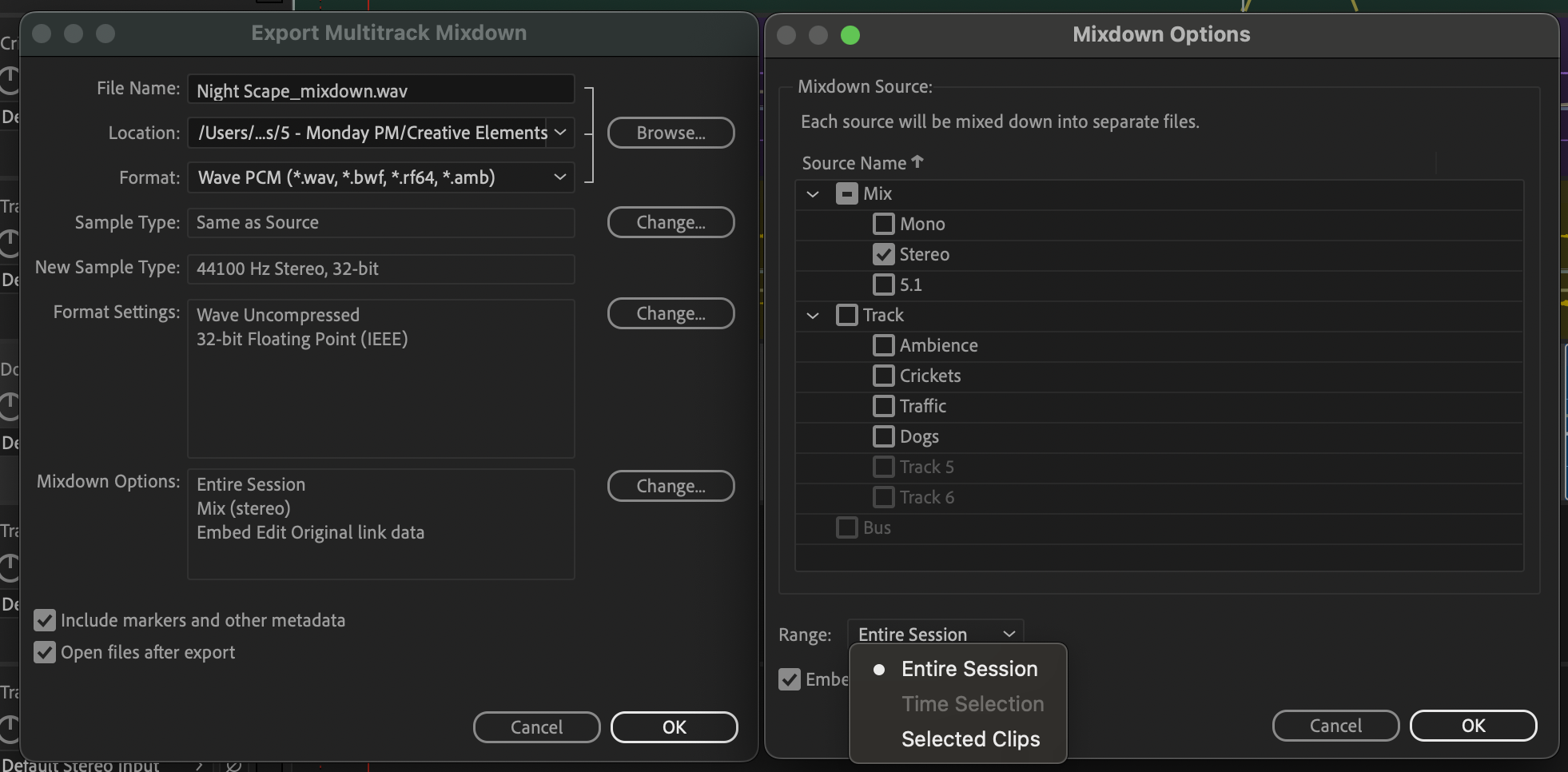
- Save the file by pressing OK

