Hard Limiting
Now the sound has evened out substantially, but is too quiet. We want to boost the volume a lot, but don’t want it to clip. So we’ll use hard limiting to increase the volume to its maximum potential. This method is similar to compression, but will cut off the sound if it’s over a certain threshold.
- This is a perfect job for the Hard Limiter tool under the effects menu … Effects > Amplitude and Compression > Hard Limiter …
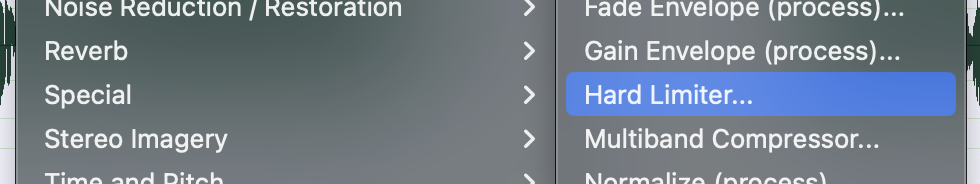
- Under the presets, select “Limit to -.1dB”. This will increase the volume by 6dB (or whatever you set the “Boost Input By” at), but not allow anything to go over -0.1dB, essentially not allowing the file to clip.
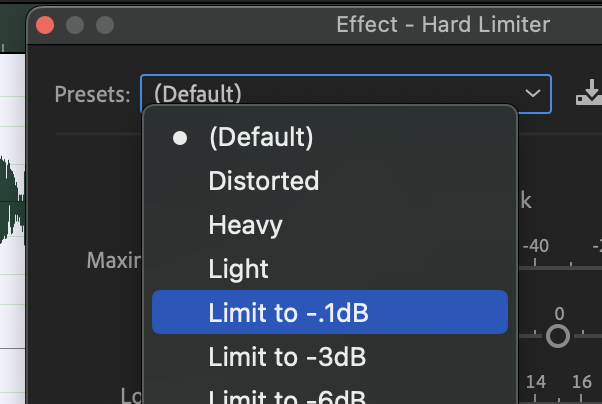
- Let’s change the “Boost Input By” value to 15dB
- This has become distorted. Let’s unto and try the same thing but with a 9dB boost.
Hit OK

