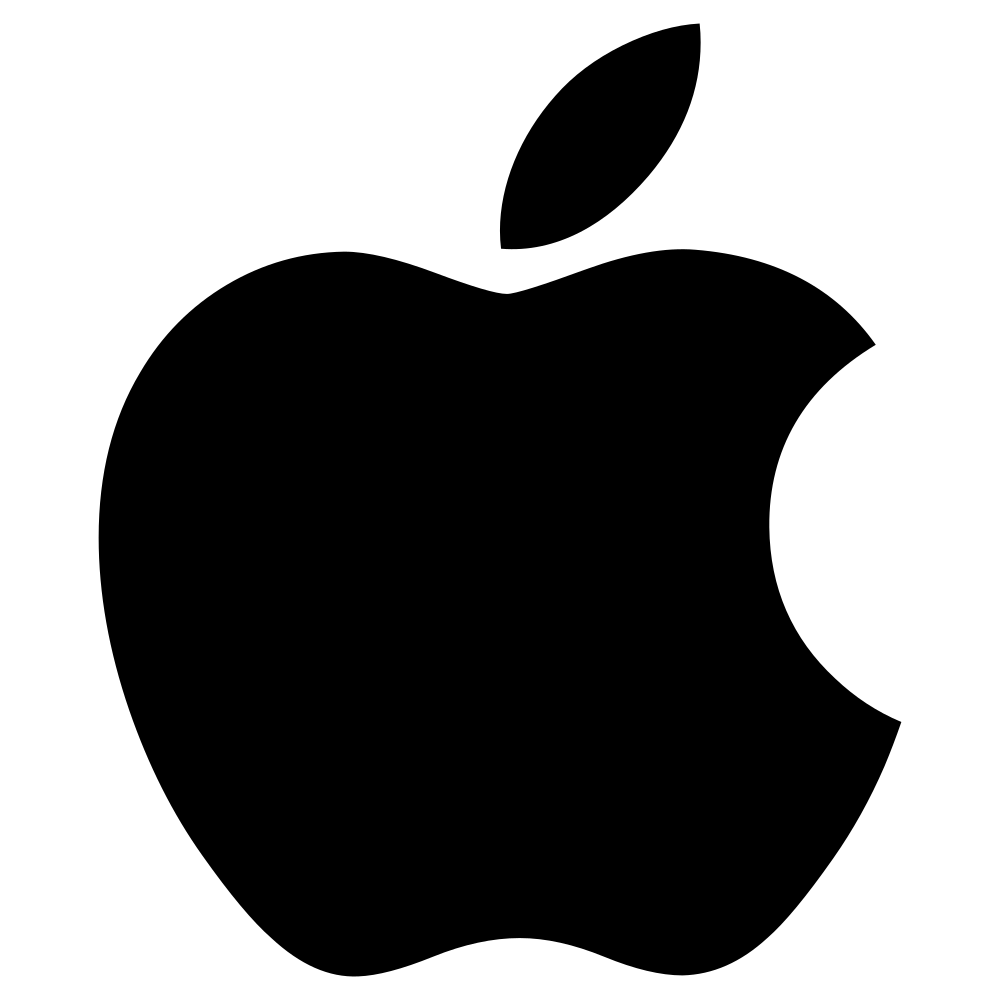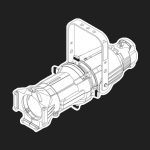COURSE DESCRIPTION
If you’ve never used a Mac before, you might easily become frustrated lost, or event worse: slow and inefficient! Here we’ll teach you some Mac basics for those of you who are used to Windows or if you would simply consider yourself an Apple “novice”.
LEARNING OUTCOMES
Learn how to …
- Turn on and off the computer
- Adjust common settings
- Use typical tasks in various applications
- Become efficient with tips and tricks
Or see more advanced features such as …
- Working with multiple displays
- Remapping audio cards
- Setting up MIDI devices
- Controlling another computer over the network
Course Features
- Lectures 28
- Quizzes 0
- Duration 30 Minutes
- Skill level All levels
- Language English
- Students 18
- Assessments Yes